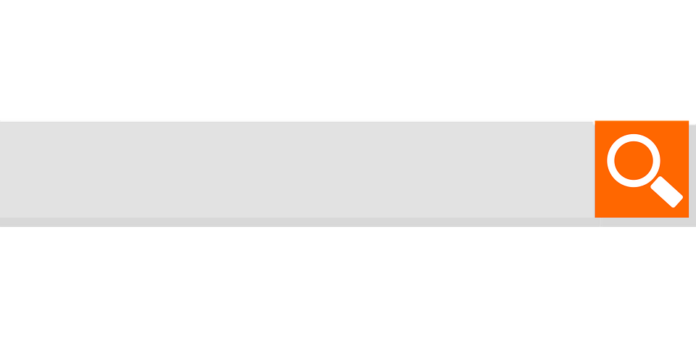Have you ever visited a website with uncertainty about where to locate what you were looking for?
Have you briefly looked through the menus and scrolled down the page, only to realize that you couldn’t locate the specific product/post/article you were thinking of? It can be quite exasperating, don’t you think?
If you find yourself in this scenario, you have two options: either leave the page or locate the reliable search bar. If you choose to stay, an efficient search feature would effectively process your inquiry and guide you to the desired outcome. Issue resolved.
Although it may not be a flawless experience, it is difficult to avoid on larger websites that are unable to include links to every piece of content on their homepage.
When designing the user experience for your website, it is crucial for the search feature to be intuitive. Visitors using the search feature are typically seeking something specific, and as designers, it is our responsibility to assist them in finding it. Our design decisions play a significant role in determining whether the navigation experience is positive or negative, ultimately impacting the likelihood of conversion or bounce.
In this tutorial, we will discover the process of building an outstanding search bar for your website. By incorporating these design principles, you will facilitate users in finding their desired content swiftly and seamlessly.
Does Your Website Need a Search Bar?
Prior to delving into best practices, it is crucial to evaluate if your website would gain advantages from having an internal site search feature.
Including a search feature is more beneficial for larger sites compared to smaller ones, as users are more likely to depend on search when they encounter complex click navigation.
Furthermore, when users arrive on your homepage with a specific intention of accessing a particular piece of content, category, or product, they may prefer to directly type it in instead of relying on primary and secondary click-based navigation.
If you’re still unsure, you have the option to incorporate a search feature and monitor user activity in order to assess the usage and effectiveness of your search bar. Based on this, you can then make a decision to retain or discard it.
Search Bar Design Best Practices
1. Include a text field and a search button.
Two elements that most search bars usually have include the search box, where users type their queries, and a search button that users press to begin a search.
For simplicity and accessibility, the majority of these presentations usually follow this format, although occasional variations can be observed.
The search box should only consist of a simple box. Design enhancements can be made such as adjusting the contrast, incorporating color, or rounding the corners. However, ensure that the text field remains a one-line text input element for easy recognition by users.
Including a search button should be given strong consideration. It acts as a visual indicator for users to submit their queries, therefore without it, there may be confusion. It is advisable to place this button on the right side of the input field, as it is a common convention and makes sense for left-to-right readers. Concise button text such as “Search” or a magnifying glass icon is sufficient.
When the search box is in focus, visitors can initiate their search by either clicking the search button or pressing the “Enter”/”Return”/”Go” key.
2. Place in an expected location.
Websites typically position the search bar at either the top-right or top-center of the page, enabling easy visibility and accessibility of the search function for users in need.
If some websites choose to have additional links, menus, or icons in the top right corner, such as login prompts, settings, or shopping cart icons, it is acceptable to shift the search bar towards the left to make room for them.
Nevertheless, avoid the exclusive placement of the search bar at the bottom of the page or hiding it within a menu. It is acceptable to have a search bar in the footer along with one at the top of the page, but it is not advisable to make users search for the search function itself.
Furthermore, it is probable that your users will desire to perform searches on web pages other than your homepage. To ensure users can do this regardless of their current location on the site, it is advisable to include the search bar in the header across multiple pages.
3. Include the search icon.
Icons are utilized by designers to visually represent the function of a button or any other element on a webpage. Icons are space-saving and can be recognized more swiftly than text. The search is commonly represented by the magnifying glass icon, therefore we suggest incorporating it into your interface.
4. Size appropriately.
The dimensions of your search bar will be determined by the significance it holds on your website and the anticipated length of an average search term.
If search is the main way you navigate on a website, ensure that it is prominent and centered when the page loads. If it is placed in the header, its size should be relative to the other elements in the header: big enough to be noticeable at a glance, but not so big that it becomes the main focus.
The size of your bar is another critical design decision. On the one hand, you want your text field to be sufficiently long to show the user’s complete query, allowing them to review and correct any mistakes. On the other hand, the search bar should not take up space that is meant for other header elements.
To begin, it is important to determine or estimate the length of the average search query in terms of characters. Are users entering only a few words, or are they posing more lengthy queries? If it is the latter, it would be advisable to consider increasing the size of your search box or implementing an expansion feature upon clicking.
5. Design for mobile.
Ensuring visibility and easy selection, it is essential for search boxes and buttons on websites to be adequately sized, considering the influence of smartphones and tablets on UI best practices. W3C has established two accessibility guidelines that are pertinent in this regard.
- Ensure that touch targets are at least 9 millimeters high by 9 millimeters wide.
- Ensure that touch targets close to the minimum size are surrounded by a small amount of inactive space.
Regardless of the size of the screen, these guidelines are applicable to all touchscreen devices.
In addition, it is more common for mobile devices to conceal the entire search bar behind a search glass icon, and display it only when the icon is tapped, as there may be limited screen space available. Once again, it is important for this icon to be easily noticeable, and conducting user testing can be beneficial in ensuring this.
How to Add Search to Your Website?
You might be curious about how to begin this task, and we are here to assist you in getting started! Within this blog post, we will guide you through the steps of incorporating a search bar into your website. In doing so, we will offer insights from our own experience with implementing site search and outline the necessary steps. What choices are available to you, and how can you select the most suitable solution to create an effective search function for your website? Let’s discover the answers!
Phase 1: Laying the foundation through research and goal setting
Similar to many aspects of life, it is not advisable to impulsively dive into action. Consequently, incorporating a search bar to your website calls for dedicated time in contemplation, exploration, and strategizing. Let us explore the requirements of this endeavor!
What do your users need?
The main priority is to ensure that site search enhances the overall user experience of your website. If you have already implemented a search function, examine the analytics data associated with it to gain insight into your users’ actions. Determine whether visitors are successfully finding the desired information, accessing important pages related to your business, and obtaining relevant search results. In the absence of site search data, utilize personas to develop a deeper understanding of your customers’ requirements.
What does your company need?
Of course, it is important to ensure that your website search also contributes to meeting your business objectives. The nature of your company, website, and content can lead to varying goals compared to others. For instance, an e-commerce website aims to increase product sales, while a government website focuses on enabling users to locate forms and documents promptly. Consequently, these diverse objectives necessitate distinct solutions, features, and appearances. Nevertheless, the ultimate aim remains consistent: facilitating content discovery in the most convenient way possible to boost conversions, irrespective of the underlying intention.
What is the current status?
Ensure to analyze the data provided by your existing site search if you have one. Determine the strengths of the current setup, areas for improvement, and any shortcomings. For more information on measuring the success of site search, refer to our blog post!
Define goals for your site search
After combining your insights, it is crucial to establish precise, measurable goals that site search can assist in accomplishing. This is a vital step since you will then need to deduce the required search functionalities from these goals.
Phase 2: Define search functionality and its components
During this stage, wireframes of the UI are developed, taking into consideration the essential functions that need to be accessible. Utilize all the information acquired in the initial phase to assess the features that can effectively fulfill the needs and objectives of the users.
By utilizing the wireframes, you and your team can gain an understanding of the functioning of the site search and determine the most effective means of showcasing its features. The wireframes may include and elucidate the following examples:
- What do search suggestions look like?
- How do you plan to showcase your most popular blog posts or products?
- What happens when the user clicks a particular button?
- Do you need an additional page to display search results?
Throughout this process, you will frequently find yourself oscillating between the wireframes and the previously established data. By doing so, you can guarantee the integration of all the information obtained in the initial phase and develop an appropriate solution for your company!
Once you have developed the wireframes for your desired website search functionality, it is essential to ensure that the searchable content includes the necessary data. For instance, if you wish for users to be able to refine their search outcomes based on price, the search software must have the capability to retrieve and interpret the price information of your products.
Phase 3: Create the UI and adjust search results
During the third phase, the implementation of the UI is done in accordance with the wireframes. It is advisable to create a demo version that is not styled or integrated into the website at this point. This enables an independent examination of the search feature without any distractions, allowing for an assessment of whether the results align with the expected outcomes and requirements. Additionally, this approach facilitates focused testing of the search’s functionality and underlying logic, such as checking if filters function properly and if the search provides accurate results.
If your site search solution allows you to adjust search results according to your preferences, now is the opportune moment to make adjustments. For instance, you may frequently desire certain pages, entire categories, or sections of your website to appear higher on the search result page. Additionally, it might be advantageous to establish search synonyms and correct common typing errors within your search solution to ensure users consistently obtain pertinent results. Nonetheless, the extent of optimization options available to you relies on the specific tool you utilize.
Phase 4: Add search bar function to your website and style it.
Once you have ensured the functionality of everything, you can proceed to incorporate the search feature into your website and customize its appearance to match your intended design. It is important to note that if you have opted for a pre-made user interface, your freedom to make changes may be restricted. Nevertheless, it is advisable to make necessary adjustments in order to align it as closely as possible with the overall design of your website. Ultimately, your goal is to deliver a flawless user experience to the visitors, ensuring that every component harmonizes well with the main UI and user experience (UX).
What to do next
After finishing the implementation project, it is important to consistently monitor the results and make adjustments to the search UI in order to enhance the user experience. Additionally, analyzing the search data will help determine if it is functioning as intended and providing the expected results. This can be done by referring to the defined goals to gain further insight into the progress made.
Save Conversions With Search
Creating a site search feature is a task that can pose challenges due to our high expectations as internet users. It is probable that the majority of websites we visit have successfully perfected their search function and design, thus setting a very high standard. Surprisingly, even the most widely used website predominantly functions as a search interface.
Your search bar must be simple, clear, and user-friendly to prioritize. If it functions effectively, users will not give it a second thought, allowing you to maintain their trust in your website and business, ultimately increasing the likelihood of conversion or purchase.