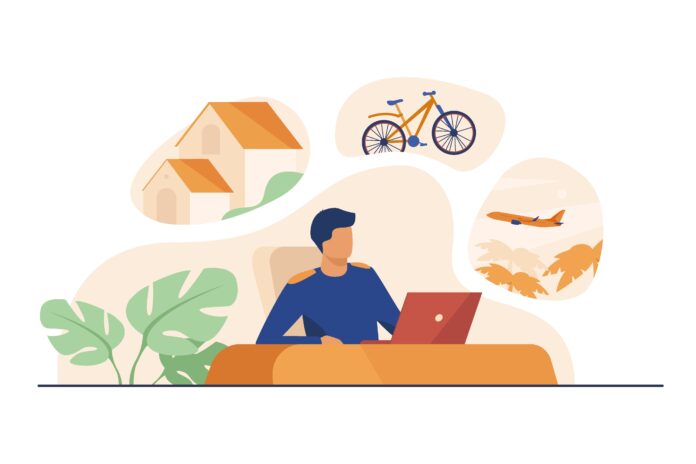Introduction
The Importance of a User-Friendly Website
In today’s digital age, a user-friendly website is not just a luxury but a necessity for any entrepreneur looking to succeed online. A well-designed website serves as the face of your business, providing the first impression to potential customers. It is crucial for building trust, engaging visitors, and ultimately converting them into loyal customers. A user-friendly website ensures that visitors can easily navigate, find the information they need, and complete desired actions without frustration. This seamless experience can significantly reduce bounce rates and increase the time users spend on your site, both of which are critical factors for improving your search engine rankings and overall online presence.
Understanding Conversion Rates
Conversion rates are a key metric for measuring the effectiveness of your website. Simply put, a conversion rate is the percentage of visitors who complete a desired action on your site, such as making a purchase, signing up for a newsletter, or filling out a contact form. High conversion rates indicate that your website is successfully persuading visitors to take these actions, which is essential for achieving your business goals. Understanding and optimizing conversion rates involves analyzing user behavior, identifying barriers to conversion, and implementing strategies to enhance the user experience. This can include everything from improving site speed and mobile responsiveness to crafting compelling calls-to-action (CTAs) and simplifying the checkout process.
Purpose of This Guide
The purpose of this guide is to provide entrepreneurs with a comprehensive roadmap for crafting a user-friendly website that not only attracts visitors but also converts them into customers. Whether you are starting from scratch or looking to revamp an existing site, this guide will walk you through the essential steps and best practices for planning, designing, and optimizing your website. From identifying your target audience and setting clear objectives to implementing effective UX design principles and leveraging SEO techniques, this guide covers all the critical aspects of building a high-converting website. By the end of this guide, you will have the knowledge and tools needed to create a website that not only looks great but also drives business growth and success.
Planning Your Website
Identifying Your Target Audience
Before you start building your website, it’s crucial to identify your target audience. Understanding who your visitors are will guide every decision you make, from design to content. Ask yourself questions like: Who are my ideal customers? What are their needs and preferences? What problems are they trying to solve? By creating detailed buyer personas, you can tailor your website to meet the specific needs of your audience, making it more likely to engage and convert visitors.
Setting Clear Objectives
Once you know who your audience is, the next step is to set clear objectives for your website. What do you want to achieve? Common goals include increasing sales, generating leads, building brand awareness, or providing information. Having clear, measurable objectives will help you stay focused and make informed decisions throughout the development process. For example, if your primary goal is to generate leads, you might prioritize features like contact forms, landing pages, and calls-to-action (CTAs).
Creating a Site Map
A site map is a visual or textual model of your website’s structure. It outlines the main sections and pages, showing how they are interconnected. Creating a site map helps you organize your content logically, making it easier for users to navigate. Start by listing all the pages you need, such as Home, About, Services, Blog, and Contact. Then, arrange them in a hierarchy that makes sense for your audience. A well-structured site map not only improves user experience but also aids in search engine optimization (SEO).
Choosing the Right Platform
Selecting the right platform is a critical decision that will impact your website’s functionality, scalability, and ease of use. Popular options include WordPress, Wix, Squarespace, and Shopify. Each platform has its strengths and weaknesses, so consider your specific needs. For instance, WordPress is highly flexible and has a vast array of plugins, making it ideal for blogs and complex websites. Shopify, on the other hand, is tailored for e-commerce and offers robust features for online stores. Evaluate factors like ease of use, customization options, and support before making your choice.
By carefully planning your website with these steps, you’ll lay a strong foundation for a user-friendly, high-converting site.
Designing for User Experience (UX)
Principles of Effective UX Design
Effective UX design is the cornerstone of a user-friendly website. It focuses on creating a seamless and enjoyable experience for users by understanding their needs and behaviors. Key principles include:
- User-Centric Design: Always prioritize the user’s needs and preferences. Conduct user research to gather insights and tailor the design accordingly.
- Simplicity: Keep the design simple and intuitive. Avoid clutter and ensure that every element serves a purpose.
- Consistency: Maintain a consistent design language across all pages. This includes using the same fonts, colors, and button styles to create a cohesive experience.
- Feedback: Provide immediate feedback for user actions. For example, use animations or messages to confirm that a button has been clicked.
- Accessibility: Design with accessibility in mind to ensure that all users, including those with disabilities, can navigate and interact with your website.
Mobile Responsiveness
In today’s mobile-first world, ensuring your website is mobile-responsive is crucial. A mobile-responsive design adapts to different screen sizes and devices, providing a consistent user experience. Key considerations include:
- Flexible Layouts: Use flexible grid layouts that adjust to various screen sizes. This ensures that content is displayed correctly on both desktop and mobile devices.
- Responsive Images: Optimize images to load quickly and display properly on different devices. Use techniques like CSS media queries to adjust image sizes.
- Touch-Friendly Elements: Design buttons and interactive elements to be easily tappable on touchscreens. Ensure that links and buttons are large enough to be clicked without difficulty.
- Testing: Regularly test your website on various devices and screen sizes to identify and fix any issues that may arise.
Navigation and Accessibility
Effective navigation and accessibility are essential for a user-friendly website. They ensure that users can easily find the information they need and that the website is usable by everyone. Key strategies include:
- Clear Navigation Menus: Use clear and concise labels for navigation menus. Organize menu items logically to help users find what they are looking for quickly.
- Breadcrumbs: Implement breadcrumb navigation to help users understand their location within the website and easily navigate back to previous pages.
- Keyboard Navigation: Ensure that all interactive elements can be accessed and used with a keyboard. This is crucial for users with mobility impairments.
- Alt Text for Images: Provide descriptive alt text for images to assist users who rely on screen readers.
- Color Contrast: Use high-contrast color schemes to make text and interactive elements easily readable for users with visual impairments.
Visual Hierarchy and Layout
A well-structured visual hierarchy and layout guide users through your website, making it easier for them to process information and take desired actions. Key elements include:
- Headings and Subheadings: Use headings and subheadings to break up content and highlight important sections. This helps users scan the page and find relevant information quickly.
- Whitespace: Incorporate ample whitespace to create a clean and uncluttered design. Whitespace helps to focus attention on key elements and improves readability.
- Consistent Layout: Maintain a consistent layout across all pages to create a sense of familiarity. This includes using the same placement for navigation menus, headers, and footers.
- Visual Cues: Use visual cues like arrows, icons, and color contrasts to guide users’ attention and indicate important actions or information.
- Prioritization: Prioritize content based on its importance. Place the most critical information and calls-to-action above the fold to ensure they are seen first.
By adhering to these principles and strategies, you can design a user-friendly website that not only looks appealing but also provides a seamless and enjoyable experience for your visitors.
Crafting Compelling Content
Understanding Your Audience’s Needs
Before you can create content that resonates, you must first understand your audience. This involves identifying who they are, what they need, and what problems they are trying to solve. Start by creating detailed customer personas that outline your ideal customers’ demographics, interests, pain points, and aspirations. This foundational step will guide your content direction and ensure that your messaging aligns with your audience’s needs and desires.
Creating Engaging Headlines
Your headline is the first thing your audience sees, and it plays a crucial role in capturing their attention. Craft clear, attention-grabbing headlines that convey the essence of your content. Use numbers, questions, or curiosity to pique interest. For example, a headline like “5 Proven Strategies to Boost Your Website’s Conversion Rate” is more likely to attract clicks than a generic one. Remember, a compelling headline sets the stage for the rest of your content.
Writing Clear and Concise Copy
When it comes to web content, clarity and conciseness are key. Your audience should be able to quickly understand your message without wading through unnecessary jargon or fluff. Use short sentences and paragraphs to make your content more digestible. Employ bullet points and lists to break up text and highlight important information. Always aim to provide value by addressing your audience’s questions and concerns directly and succinctly.
Using Visuals and Multimedia
Incorporating visuals and multimedia elements can significantly enhance the appeal and effectiveness of your content. Use images, infographics, videos, and charts to break up text and convey information more effectively. Visuals not only make your content more engaging but also help to illustrate complex ideas in a more accessible way. For instance, a well-designed infographic can summarize a lengthy article, making it easier for your audience to grasp key points quickly.
By understanding your audience’s needs, creating engaging headlines, writing clear and concise copy, and using visuals and multimedia, you can craft compelling content that not only captures attention but also drives conversions.
Optimizing for Search Engines (SEO)
Keyword Research
Keyword research forms the foundation of any successful SEO strategy. By identifying the right keywords and phrases, you can align your website’s content with the search queries your target audience uses. Start by putting yourself in the shoes of your audience and consider the terms they might use when searching for products, services, or information related to your industry. Utilize keyword research tools to discover popular and relevant keywords in your niche. These tools provide valuable insights into search volume, competition, and related keywords, helping you decide which keywords to target.
Once you have a list of potential keywords, analyze their competitiveness and search volume. Strike a balance between highly competitive keywords that may be more challenging to rank for and long-tail keywords with lower competition but can still drive targeted traffic to your website. Additionally, consider user intent when choosing keywords. Are users looking for information, seeking to make a purchase, or trying to solve a problem? Understanding user intent will help you optimize your content to meet their needs effectively.
On-Page SEO Best Practices
On-page SEO involves optimizing individual web pages to rank higher and earn more relevant traffic in search engines. Here are some best practices:
- Title Tags: Ensure your title tags accurately reflect the content of each web page. Craft concise and compelling titles that capture the essence of your page while incorporating relevant keywords. Aim for a length of around 50 to 60 characters to ensure they display fully in search results.
- Meta Descriptions: Write clear and engaging meta descriptions that summarize the content of your page. Include relevant keywords and keep the length between 150-160 characters.
- Heading Tags: Use heading tags (H1, H2, H3, etc.) to structure your content. The H1 tag should feature a concise and descriptive title that accurately represents the page’s content. Subheadings (H2, H3) should break your content into logical sections.
- URL Structure: Create URLs that are concise, descriptive, and indicative of the content on the respective pages. Include relevant keywords in your URLs to provide search engines with additional context.
- Internal Linking: Strategically incorporate relevant anchor text within your content to link to other pages on your site. This helps users discover related information and enables search engines to crawl and index your content more effectively.
Technical SEO Considerations
Technical SEO involves optimizing your website’s infrastructure to make it easier for search engines to crawl and index your site. Here are some key considerations:
- Site Speed: Ensure your website loads quickly. Compress images, minimize code bloat, and leverage browser caching to improve loading times.
- Mobile Responsiveness: Ensure your website is mobile-friendly. A responsive design adjusts seamlessly to any screen size, providing a great user experience on desktops, tablets, and smartphones.
- Sitemap: Create and submit a sitemap to search engines. A sitemap acts as a directory that lists all the pages on your website, organized hierarchically, helping search engines discover and index your content.
- Secure Your Website: Implement robust security measures, such as SSL certificates, to protect your website and visitors from threats like cyberattacks and data breaches.
Building Quality Backlinks
Backlinks are links from other websites to your own, and they play a crucial role in SEO. High-quality backlinks can significantly improve your website’s authority and ranking. Here are some strategies for building quality backlinks:
- Create High-Quality Content: Publish informative and engaging content that provides genuine value to your audience. High-quality content is more likely to be shared and linked to by other websites.
- Guest Blogging: Write guest posts for reputable websites in your industry. Include a link back to your website in your author bio or within the content.
- Outreach: Reach out to industry influencers, bloggers, and websites to promote your content. Building relationships with these individuals can lead to valuable backlinks.
- Monitor Backlinks: Use tools to monitor your backlinks and ensure they are from reputable sources. Disavow any low-quality or spammy backlinks that could harm your SEO efforts.
By implementing these SEO strategies, you can improve your website’s visibility, drive organic traffic, and ultimately increase conversions. Regularly update and refresh your content to keep it relevant and valuable for your audience, and stay up-to-date with the latest SEO best practices to maintain your competitive edge.
Implementing Conversion Rate Optimization (CRO)
Understanding User Behavior
To optimize your website for conversions, you must first understand how users interact with it. This involves analyzing user behavior to identify patterns and pain points. Tools like Google Analytics, Hotjar, and Crazy Egg can provide valuable insights into user behavior through heatmaps, session recordings, and click maps. These tools help you see where users are clicking, how far they scroll, and where they drop off. By understanding these behaviors, you can make informed decisions about what changes will most effectively improve your conversion rates.
A/B Testing and Experimentation
A/B testing, also known as split testing, is a method of comparing two versions of a webpage to see which one performs better. This involves changing one element at a time—such as a headline, image, or call-to-action (CTA) button—and measuring the impact on conversions. Tools like Optimizely and VWO make it easy to set up and run A/B tests. The key to successful A/B testing is to test one variable at a time and to run the test long enough to gather statistically significant data. This iterative process helps you continually refine your website to maximize conversions.
Optimizing Call-to-Actions (CTAs)
CTAs are crucial for guiding users towards completing a desired action, such as making a purchase or signing up for a newsletter. To optimize your CTAs, ensure they are clear, compelling, and prominently placed. Use action-oriented language that creates a sense of urgency, such as “Buy Now” or “Sign Up Today.” The design of your CTA buttons should also stand out; use contrasting colors and make sure they are large enough to be easily clickable. Additionally, placing CTAs in high-visibility areas, such as above the fold or at the end of a blog post, can significantly improve their effectiveness.
Utilizing Analytics and Feedback
Analytics and user feedback are invaluable for ongoing CRO efforts. Regularly monitor key performance indicators (KPIs) such as bounce rate, average session duration, and conversion rate using tools like Google Analytics. These metrics can help you identify areas for improvement. Additionally, gather direct feedback from users through surveys and usability tests. Questions like “What nearly stopped you from completing your purchase?” can provide insights into user frustrations and barriers. Combining quantitative data from analytics with qualitative data from user feedback allows you to make more informed decisions and continuously optimize your website for better conversions.
Maintaining and Updating Your Website
Regular Content Updates
Keeping your website’s content fresh and relevant is crucial for maintaining visitor engagement and supporting your SEO efforts. Regular content updates ensure that your site remains a valuable resource for your audience and helps you stay competitive in search engine rankings. Here are some strategies for maintaining up-to-date content:
- Blog Posts: Regularly publish new blog posts that address current trends, answer common questions, or provide valuable insights related to your industry.
- Product Updates: Keep your product or service pages updated with the latest information, including new features, pricing changes, and customer testimonials.
- Seasonal Content: Create and update content that is relevant to specific seasons, holidays, or events to keep your site timely and engaging.
- User-Generated Content: Encourage and showcase user-generated content, such as reviews, testimonials, and social media mentions, to keep your site dynamic and interactive.
Monitoring Performance Metrics
To ensure your website is performing optimally, it’s essential to regularly monitor key performance metrics. These metrics provide insights into how users interact with your site and help identify areas for improvement. Key metrics to track include:
- Traffic: Use tools like Google Analytics to monitor the number of visitors to your site, their geographic locations, and the sources of your traffic.
- Bounce Rate: Track the percentage of visitors who leave your site after viewing only one page. A high bounce rate may indicate issues with your site’s content or user experience.
- Conversion Rate: Measure the percentage of visitors who complete a desired action, such as making a purchase or filling out a contact form. This metric is crucial for assessing the effectiveness of your site in achieving its goals.
- Page Load Speed: Ensure your site loads quickly on all devices. Slow load times can negatively impact user experience and search engine rankings.
Ensuring Security and Compliance
Maintaining the security and compliance of your website is vital for protecting your business and your users’ data. Here are some best practices to follow:
- Regular Updates: Keep your website’s software, plugins, and themes up to date to protect against security vulnerabilities.
- SSL Certificates: Ensure your site uses HTTPS by installing an SSL certificate. This encrypts data transmitted between your site and its users, enhancing security and trust.
- Data Protection: Implement measures to protect user data, such as secure password storage, regular backups, and compliance with data protection regulations like GDPR.
- Security Audits: Conduct regular security audits to identify and address potential vulnerabilities. Use tools like security plugins and services to monitor your site for threats.
Adapting to Market Changes
The digital landscape is constantly evolving, and your website must adapt to stay relevant and competitive. Here are some strategies for keeping your site aligned with market changes:
- Industry Trends: Stay informed about the latest trends and developments in your industry. Update your content and design to reflect these changes and meet evolving user expectations.
- User Feedback: Regularly collect and analyze feedback from your users to identify areas for improvement. Use tools like surveys, reviews, and social media to gather insights.
- Competitor Analysis: Monitor your competitors’ websites to identify new features, content strategies, and design trends that you can incorporate into your own site.
- Technology Updates: Keep your site up to date with the latest web technologies and best practices. This includes optimizing for mobile devices, improving site speed, and implementing new SEO techniques.
By regularly updating your content, monitoring performance metrics, ensuring security and compliance, and adapting to market changes, you can maintain a user-friendly website that continues to convert visitors into customers.